The shutter count on your camera is the amount of times your camera’s shutter has opened and closed. It tells you how many photos your camera has taken in its lifetime. If you own a professional or semi-professional DSLR or other camera with a mechanical shutter then you may have an interest in being able to get this number.
When a camera is manufactured and tested it is given a predetermined number of ‘shutter actuations’. This is simply an estimate of how many movements the shutter mechanism can comfortably handle over its lifetime. Many Canon cameras are rated for 150,000 or more shutter actuations. I suppose this is similar to how many miles your new tires might be rated for, depending on how you treat them.
Why should you care about the shutter count for your Canon camera and more importantly, how do you find it?
Buying or Selling
I like to get the shutter count when I get a new camera just to make sure it is in fact new. If I paid full price for a new camera I would expect the shutter count to be zero. I have personally tested this with my last two Canon purchases and was happy to find exactly that.
However, if you’re buying a used one from a personal seller don’t be afraid to ask for a shutter count. If the seller doesn’t know what that is, then you should be prepared to find out for yourself if you really want to buy it. It can be considered common courtesy to have this number handy if you are selling a good DSLR camera.
Getting Your Shutter Count
If you have Canon cameras this is where you will run into problems. Canon, for whatever reason, makes it quite difficult to get this number out of their cameras. I’m sure there is some well thought out business reason for this, but as of yet I have not been able to think of one. If you search around on the internet or maybe just on YouTube you’ll find several older articles and videos for various software solutions. I will attempt to save you some time by letting you know the only one I found that actually worked, and worked very well!
EOSMSG Software (Windows)
There is a company out there called EOSMSG that has engineered a solution to get the shutter count from just about any Canon camera. You simply plug your camera into your computer with the appropriate cable and launch the software. If your computer detects the camera with no problem, then the EOSMSG software shouldn’t have a problem either.
Pros
- Easy to Install
- No configuration is necessary
- Fast, easy shutter count results
Cons
- Licensing fee per model of camera
- Company is foreign, Chinese
You can see the pros and cons above. I found the software super easy to use and I’ve also run multiple virus and spyware scans on my computer since then. I found zero instances of any issues with the software. Just because it is Chinese software doesn’t mean it is bad!
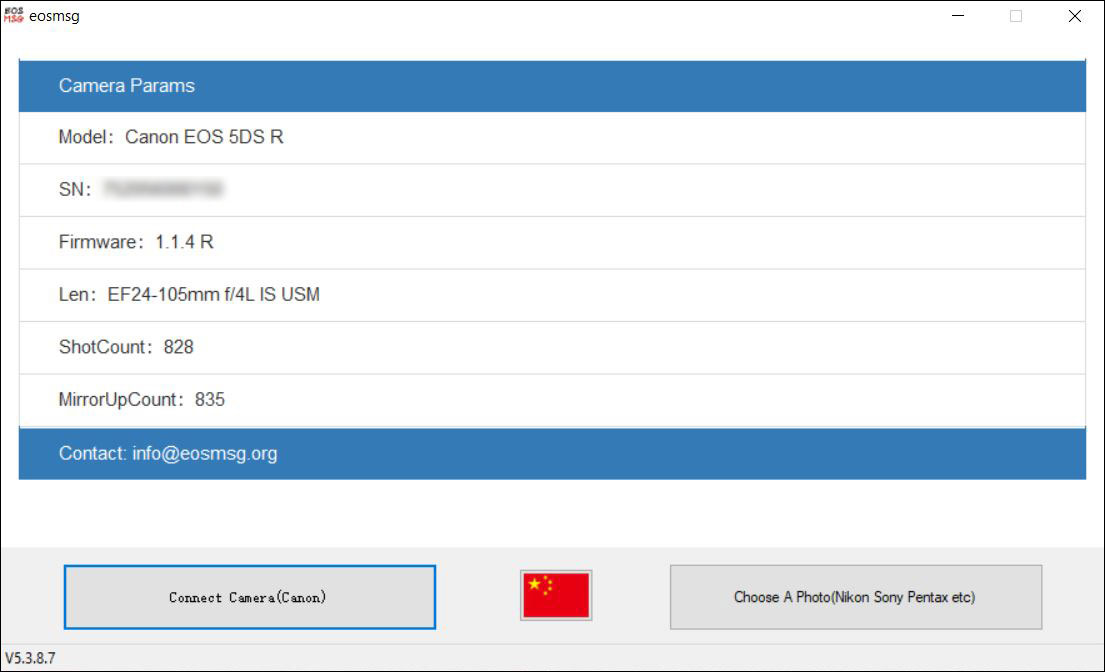
The only other downside is that if you have three different Canon camera models, you will be making three payments to their company. I honestly don’t recall the cost but I believe it was less than $10 per camera. This is just how they chose to do their licensing model, which I thought was fair. Once you have paid for the license for your particular camera models you can then check the shutter count as often as you like with the software.
I hope this helped someone out, enjoy!









